Installing Gnome Extensions on Ubuntu 22.04 Jammy Jellyfish
Gnome Extensions can no longer be installed via Firefox in Ubuntu 22.04 because:
- Firefox is now a snap by default
- Snaps run in sandboxed mode
- As a result Firefox Snap Gnome Shell Integration Addon can’t connect to the local Gnome Shell Connector
- This occurs even if you follow all the installation steps for the addon, and the connector
Instead extensions can be installed manually from a zip file.
Instructions
I’ll be using Bluetooth Quick Connect as an example.
- Download an extension from https://extensions.gnome.org
- Check the extension metadata for UUID
unzip -c ~/Downloads/bluetooth-quick-connectbjarosze.gmail.com.v29.shell-extension.zip metadata.json | grep uuid | cut -d \" -f4bluetooth-quick-connect@bjarosze.gmail.com3. Extract the file into ~/.local/share/gnome-shell/extensions/<extension UUID>
unzip -q bluetooth-quick-connectbjarosze.gmail.com.v29.shell-extension.zip -d ~/.local/share/gnome-shell/extensions/bluetooth-quick-connect@bjarosze.gmail.com4. Restart gnome shell
killall gnome-shell5. Open Gnome Extensions UI — the new extension will be visible and can now be further enabled and configured
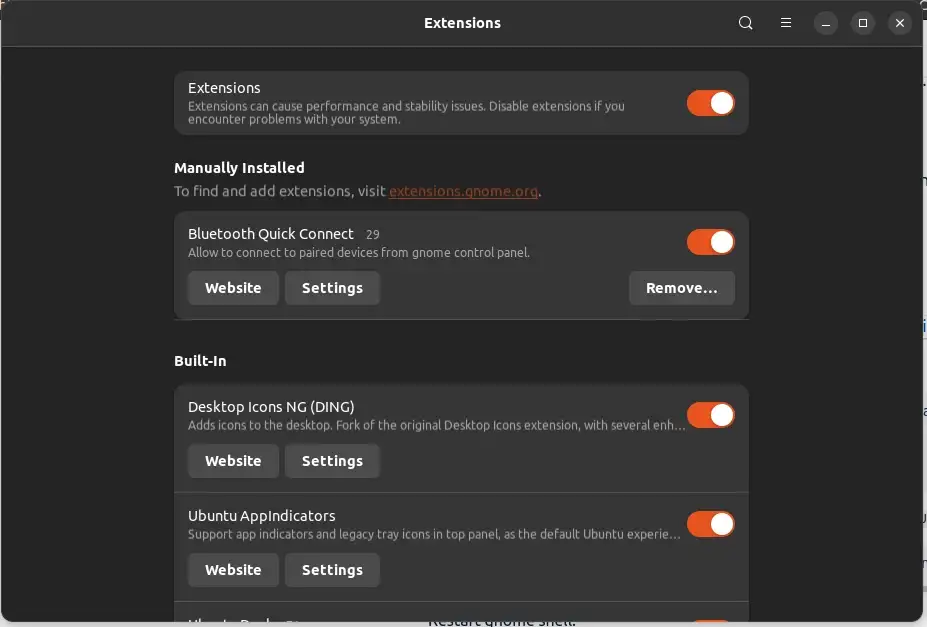
Sources:
- Manual Installation of GNOME Extension from ZIP File
- How to install Gnome Shell Extensions from ZIP file using command line on Ubuntu 18.04 Bionic Beaver Linux
More reading: